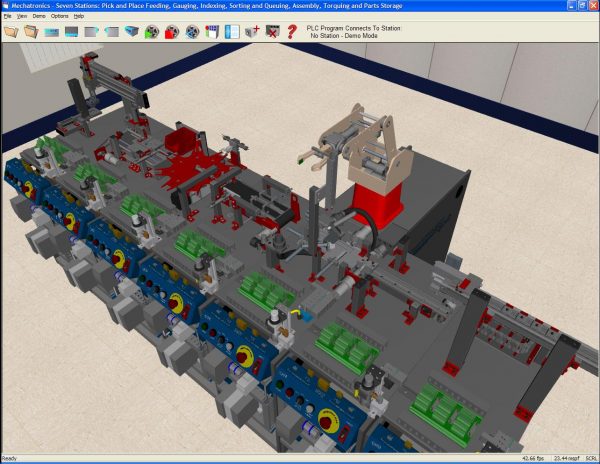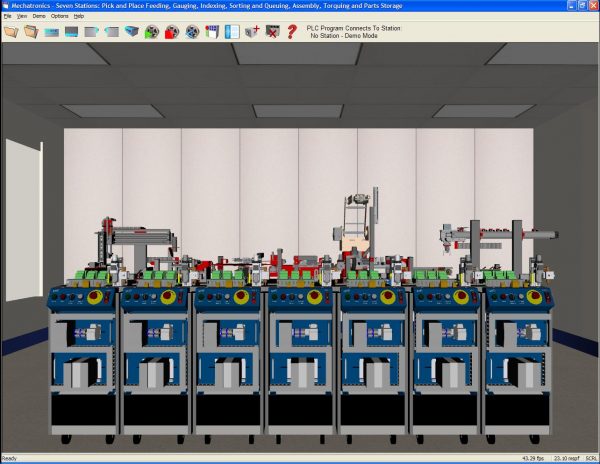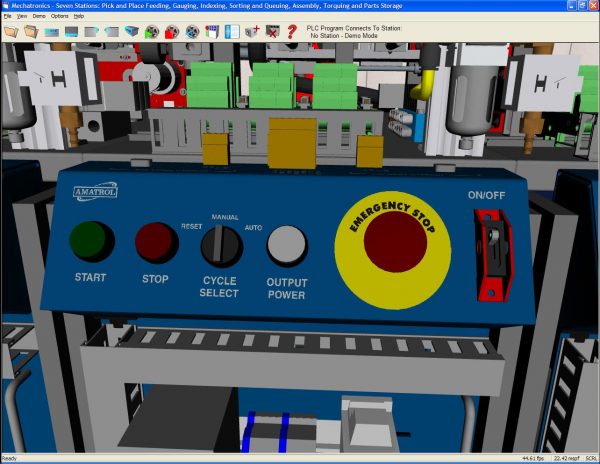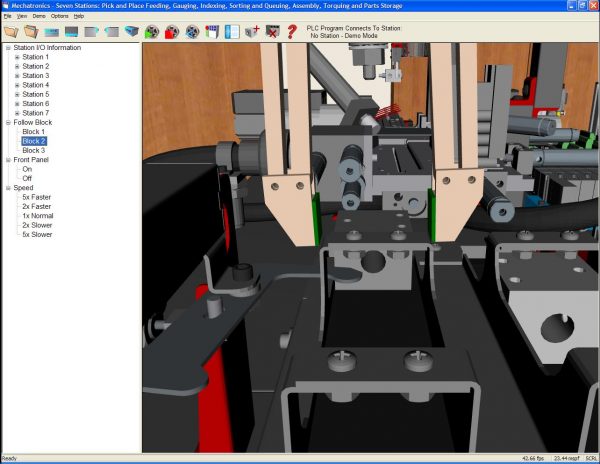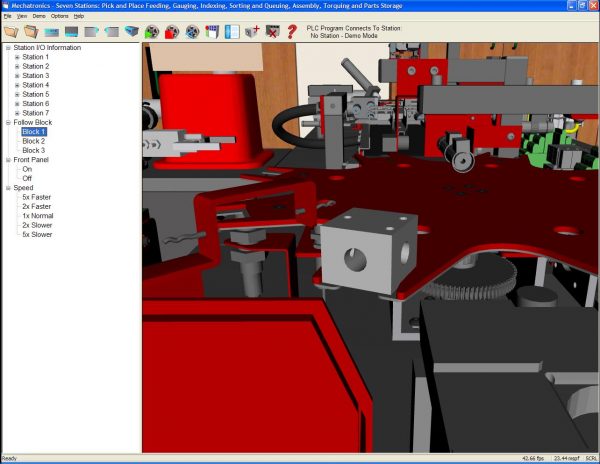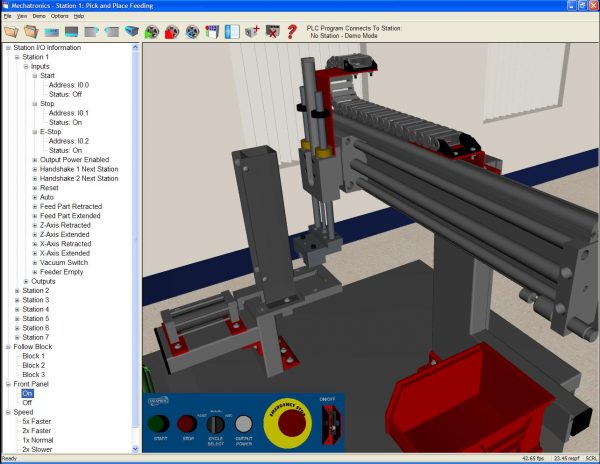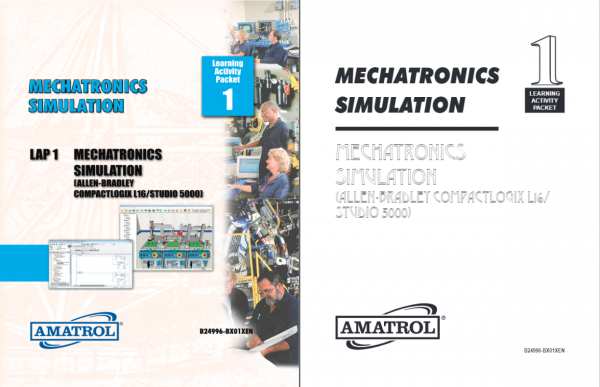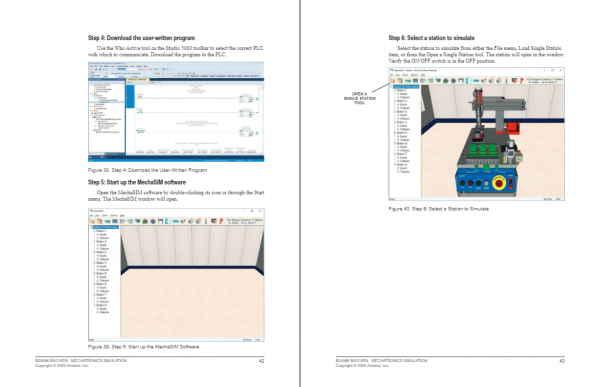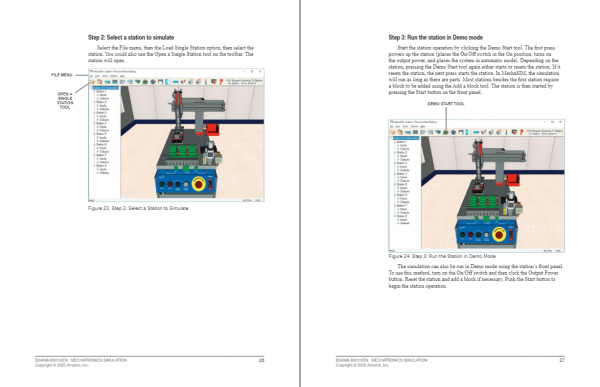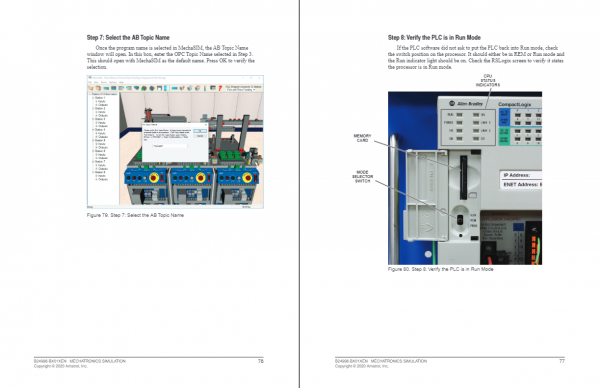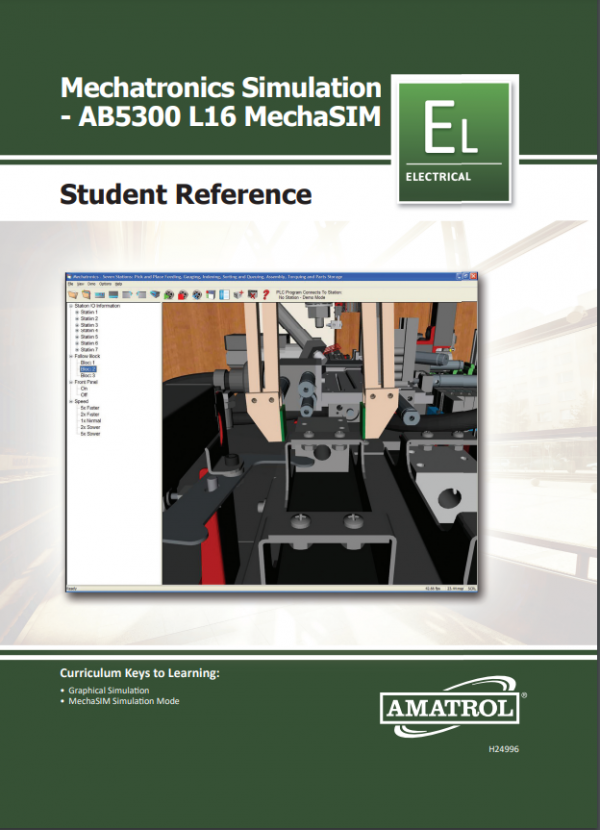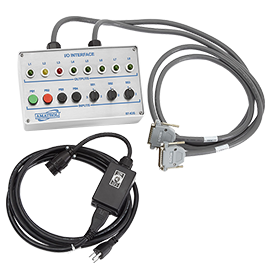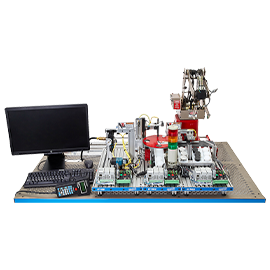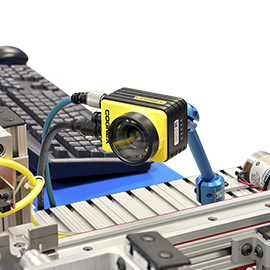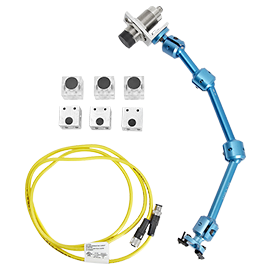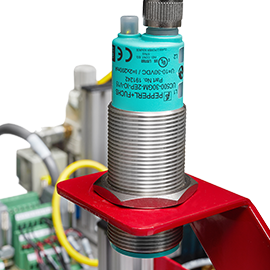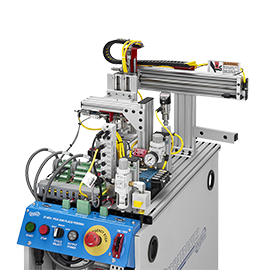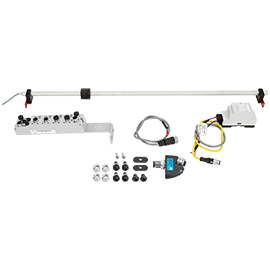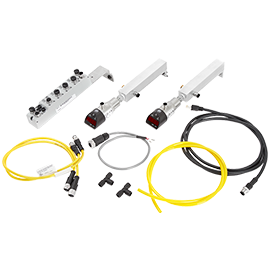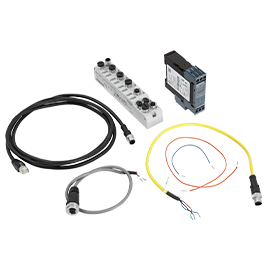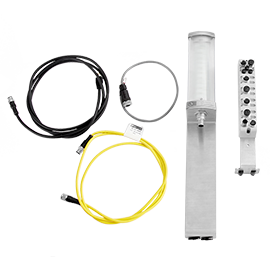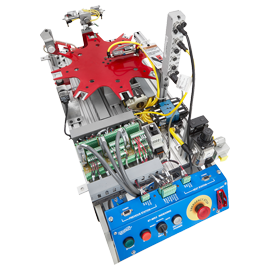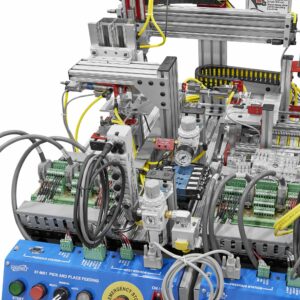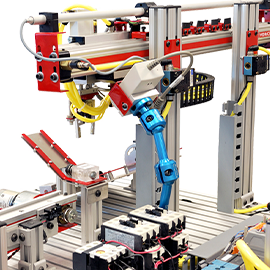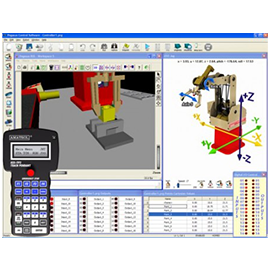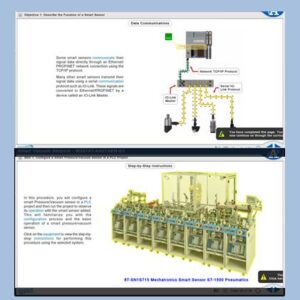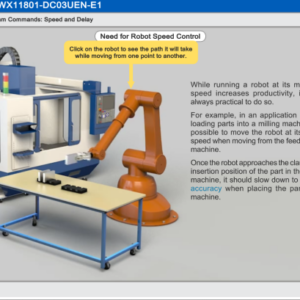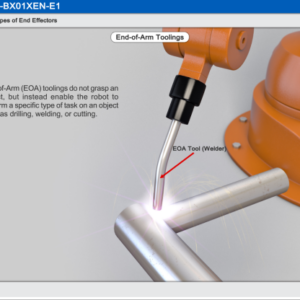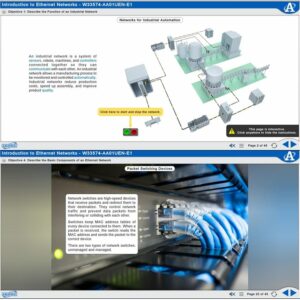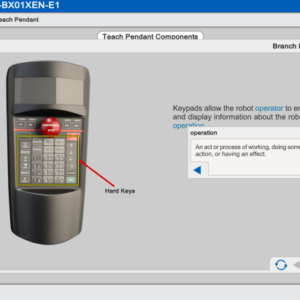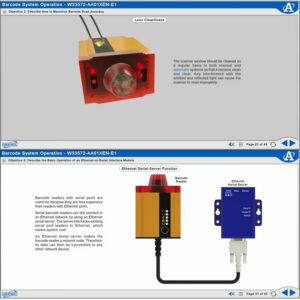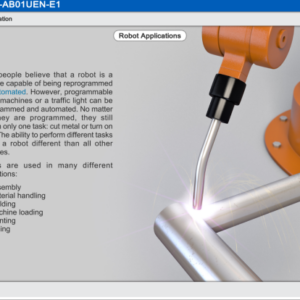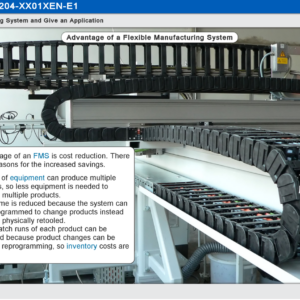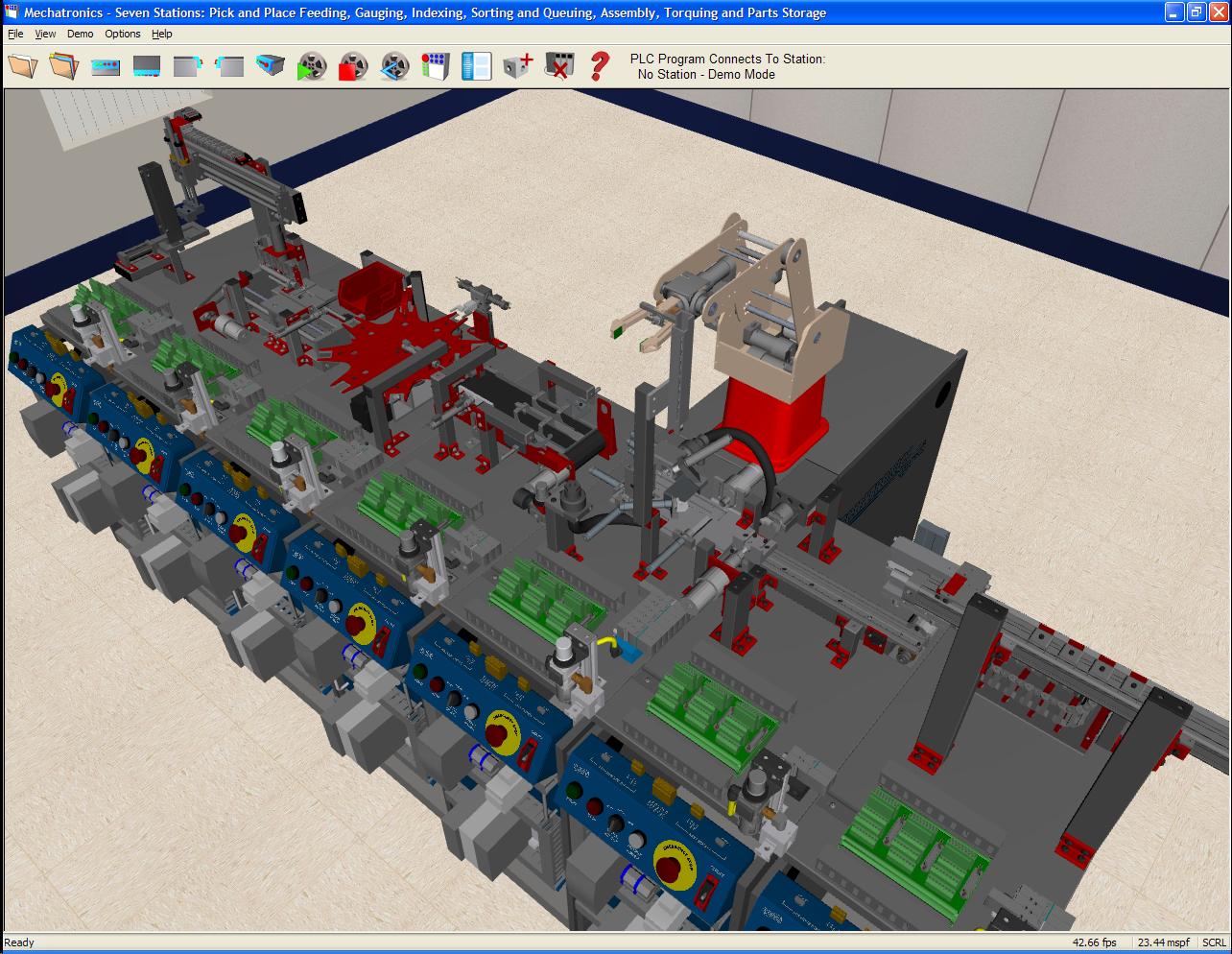
Requires:
- Allen-Bradley CompactLogix L16 PLC (may use processor from 870-AB53A)
- RSLinx Gateway Connectivity Software (22068)
- RS Logix 5000 Mini Software (for Education) (82-8RSM) (82-8RSMI for all other organizations)
- Computer (see Computer Requirements)
Options:
- Interfaces to 87-MS1-7
- MechaSIM Mechatronics Simulation - AB CompactLogix L16 eBook (E24996)
Mechatronics systems use increasingly sophisticated automation equipment. With simulation software, such as Amatrol's MechaSIM Mechatronics Simulation training software for the L16 Allen-Bradley CompactLogix 5300 PLC (87-MSSAB53A), a user can create and test a program before downloading the program to the PLC. This saves considerable time in testing and troubleshooting programs and prevents costly damage to equipment.