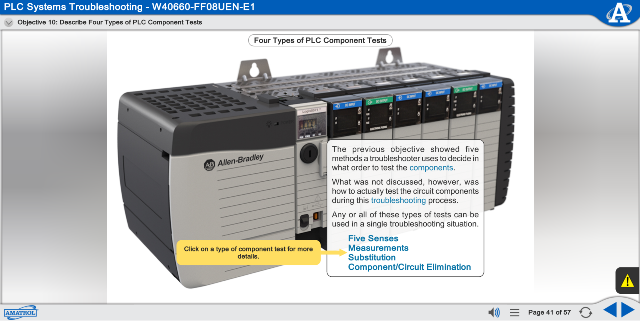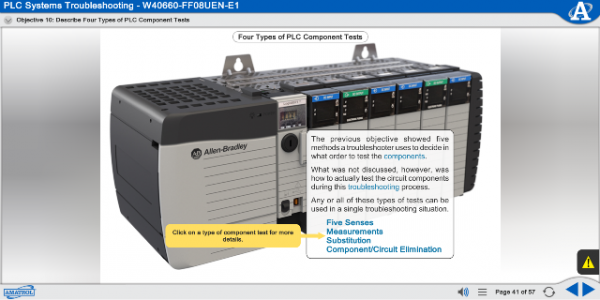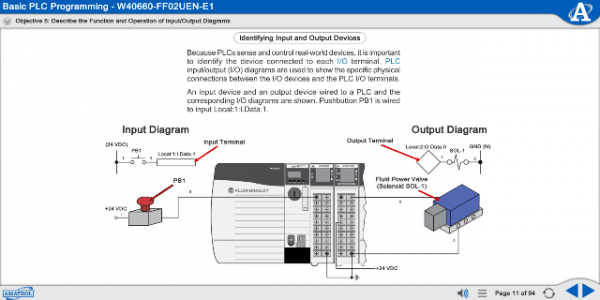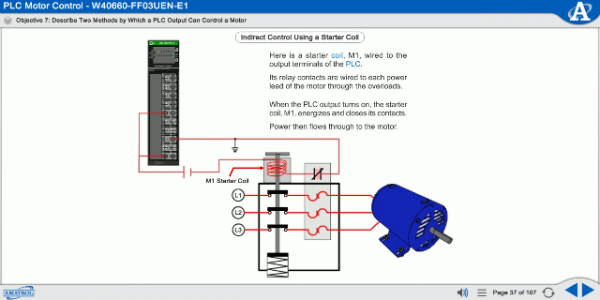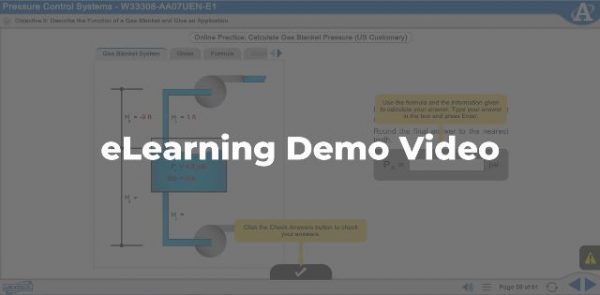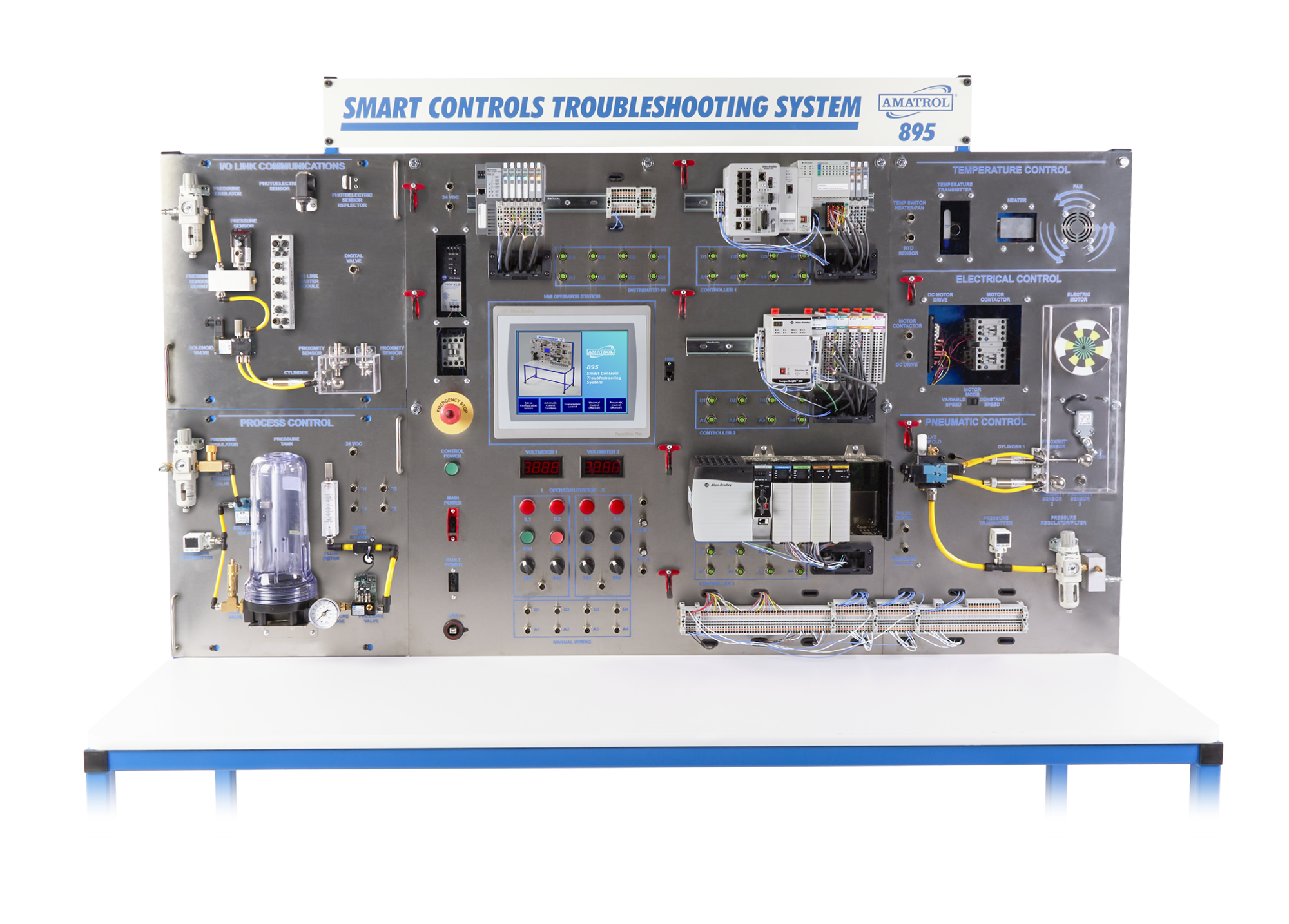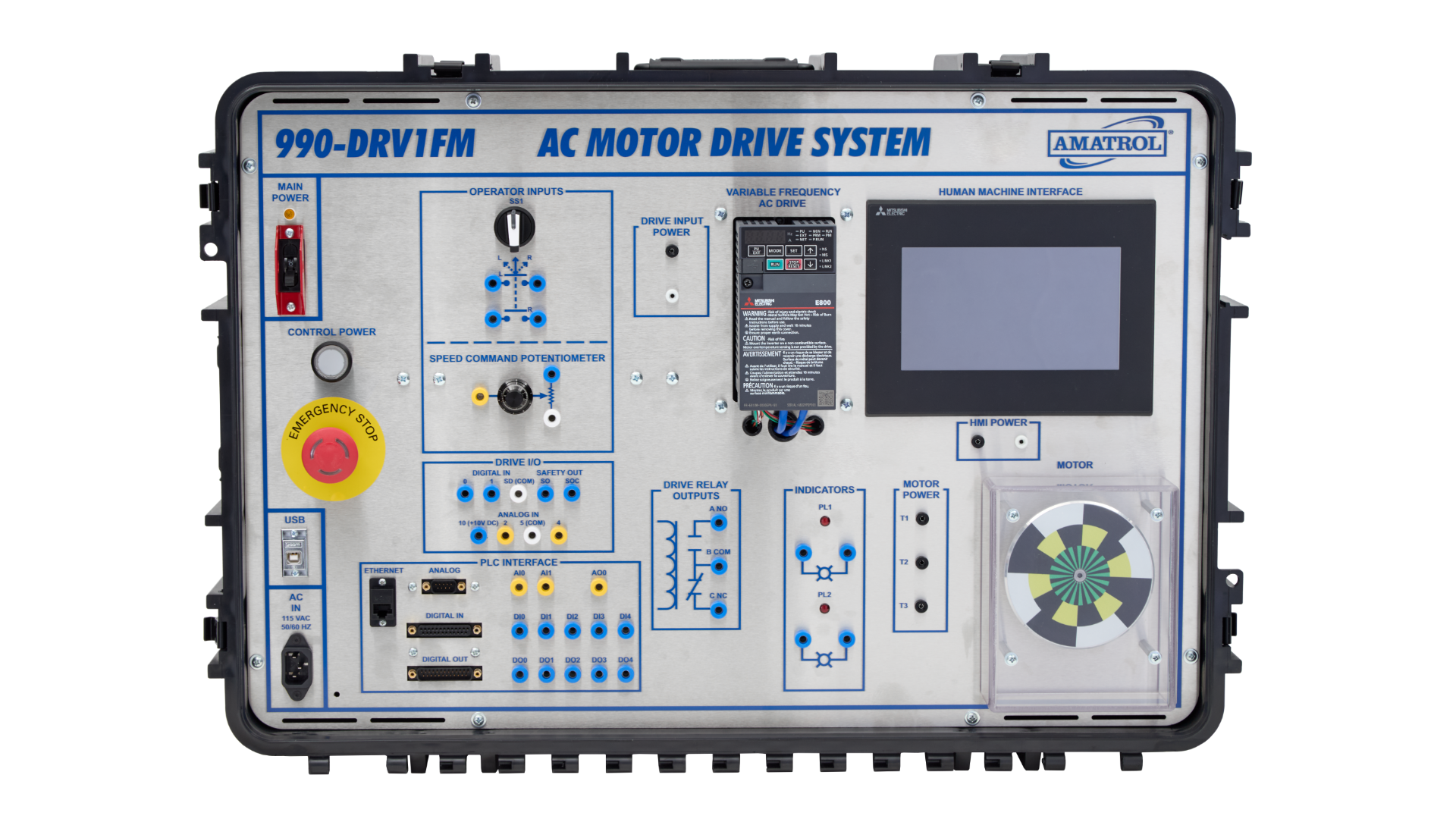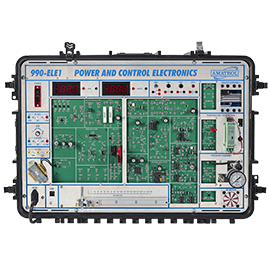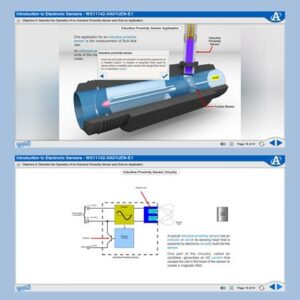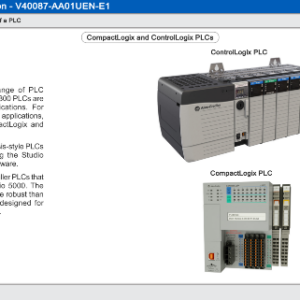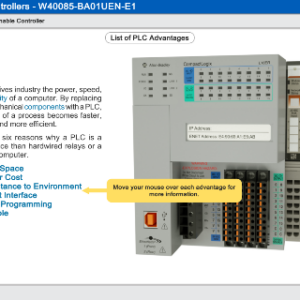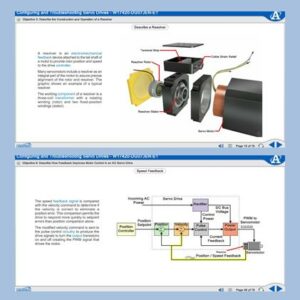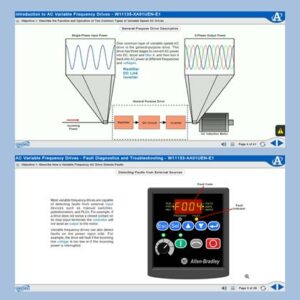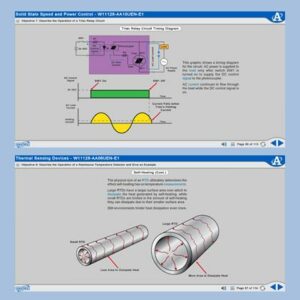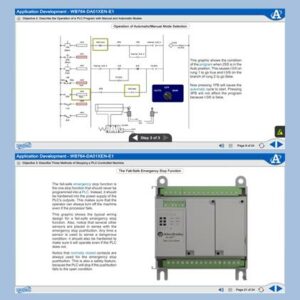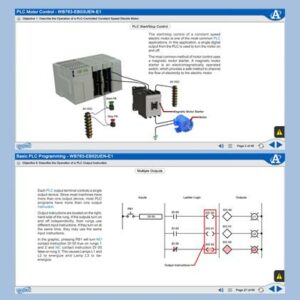Amatrol's Allen-Bradley ControlLogix PLC troubleshooting eLearning course covers important topics, such as:
Introduction to Programmable Controllers
Learners begin with an introduction to programmable controllers, including PLC orientation, PLC operation and communications, monitoring PLC operation, and nonvolatile memory and memory backup. Individual lessons focus on topics like basic operation of a PLC, six advantages of a PLC, functions of a communications driver, and steps to store a PLC image to an SD card. Learners will also practice skills, such as identifying PLC components, downloading a PLC processor file, running/stopping a PLC processor project, and removing/installing an Energy Storage Module (ESM).
Basic PLC Programming
Learners will study basic PLC programming, including PLC programming languages, PLC program instructions, latch/unlatch instructions, controller memory organization, project creation and organization, and programming software. Individual lessons focus on four languages used to program a ControlLogix processor, operation of an OTE instruction, function of a boolean tag, and how I/O modules communicate with the PLC processor.Learners will also practice skills, such as operating the inputs and outputs of a PLC, monitoring the status of ControlLogix boolean tags, configuring the I/O of a ControlLogix PLC, and running a basic routing using RSLogix 5000 software.
PLC Motor Control
Using Amatrol’s PLC motor control eLearning courses, learners will study numbering systems, PLC program analysis, motor control basics, seal-in program logic, data types and user defined tags, and interlock functions. Individual lessons focus on topics like operation of decimal and binary numbering systems, how an input device logic can affects input instruction logic, how to draw a PLC output diagram for a motor application, and the function of five pre-defined data types. Learners will also practice skills, such as converting between decimal and binary, designing a PLC program to job a motor, creating a BOOL tag/array for a ControlLogix project, and designing a PLC program that uses safety interlock to control the operation of a machine.
Discrete I/O Interfacing
Learners will study various aspects and components of I/O interfacing, including basic input interfacing, basic output interfacing and electronic device interfacing. Individual lessons focus on topics like features used to select a PLC discrete input and output module, effects of inductive loads on relay output modules, and how to interface to a discrete electronic sensor with NPN or PNP output. Learners will also practice skills, such as connecting and testing a limit switch to a discrete input module, developing an interface wiring diagram to interface a PLC to a machine controller, and operating a conveyor system using discrete inputs and outputs.
PLC Timer Instructions
In this module, learners will study PLC timer instructions, including retentive and non-retentive timer instructions, as well as time-driven sequencing. Individual lessons focus on operation of a ControlLogix retentive timer on instruction, operation of a timer-off delay instruction, and three applications of time-driven sequencing. Learners will also practice skills, such as editing a PLC program that uses an RTO instruction, editing a PLC program that uses a TOF instruction, and designing a PLC program that controls a centrifugal air compressor.
PLC Counter Instructions
Using Amatrol’s PLC counter instructions eLearning courses, learners will study count up instruction, count down instruction, BCD thumbwheel switches and LED displays. Individual lessons focus on topics like function of PLC counter instructions, operation of a count up/ count down instruction, function of a BCD thumbwheel switch, and operation of an LED display. Learners will also practice skills, such as designing a PLC program to indicate when preventive maintenance should be performed, entering a PLC program that uses an FRD instruction, editing a PLC program that uses an up/down counter instruction and designing a PLC program that controls an adjustable counting station.
Introduction to PLC Troubleshooting
Learners begin with an introduction into PLC troubleshooting, including power supply troubleshooting, input troubleshooting, and output troubleshooting. Individual lessons focus on topics like two levels of troubleshooting, functions of PLC status and diagnostic indicators, how to troubleshoot PLC power problems, and force function. Learners will also practice skills, such as using PLC status indicators to determine the status of PLC operation, troubleshooting PLC power supply problems, testing a discrete input module, and testing a PLC discrete output device using force function.
PLC Systems Troubleshooting
Learners will study various aspects and components of PLC System Troubleshooting, including processor troubleshooting, systems troubleshooting techniques, program documentation. Individual lessons focus on topics like construction of a controller object, function of the SSV and GSV instructions, four types of PLC component tests, and function of project documentation. Learners will also practice skills, such as entering a controller routine that uses GSV instructions to extract controller object data, troubleshooting a processor fault, using a six-step sequence to troubleshoot a PLC system, and documenting a PLC program file.
Event Sequencing
In this module, learners will study event sequencing, including introduction to event sequencing, continuous cycle logic, and multiple actuator event sequencing. Individual lessons focus on topics like event-driven sequencing, operation of a reciprocating actuator PLC program, and operation of a basic multiple actuator sequence program. Learners will also practice skills, such as designing a reciprocating actuator sequence PLC program, designing a continuous cycle clamp and drill sequence, and troubleshooting a clamp and drill sequence PLC program.
Application Development
Using Amatrol’s application development eLearning courses, learners will study program development, modes of operation, stop functions, and timer and counter applications. Individual lessons focus on topics like seven steps used to design a controller program, operation of a PLC program with manual and automatic modes, three methods of stopping a PLC-controlled machine, and application of timers and counters in industrial control. Learners will also practice skills, such as designing a PLC program using a seven-step design process, designing a motor control program that uses both manual and automatic modes, troubleshooting a PLC program that has both halt and cycle-stop functions, and troubleshooting a PLC that controls a plastic injection molding machine.
Program Control Instructions
Learners will study various aspects and components of program control instructions, including program initialization, master control reset, subroutines, and jump and label instructions. Individual lessons focus on topics like the function of controller status flags, function and operation of the MCR instruction, operation of the JSR instruction, and function of the JMP and LBL instructions. Learners will also practice skills, such as entering and editing a PLC that uses the first scan flag to initialize a program, designing a PLC program that uses MCR instruction to initialize a PLC, troubleshooting a PLC that controls a motor application with an alarm, and entering a PLC program that uses the JMP and LBL instructions.
Math and Data Move Instructions
In this module, learners will student how to add, subtract, multiple and divide instructions, as well as move instructions. Individual lessons focus on topics like four types of tags for storing numeric data, function of controller math instructions, operation of the ADD, SUB, MUL and DIV instructions, and operation of a programmable message display. Learners will also practice skills, such as editing a PLC that uses the ADD, SUB, MUL and DIV instructions, designing a PLC program that calculates production rates and unit time, and editing a PLC program that uses a MOV instruction.