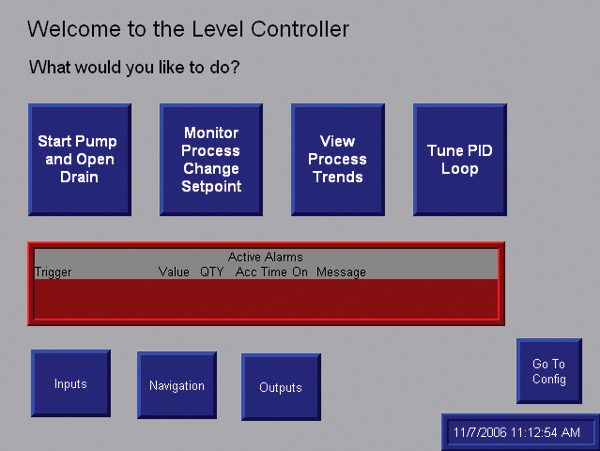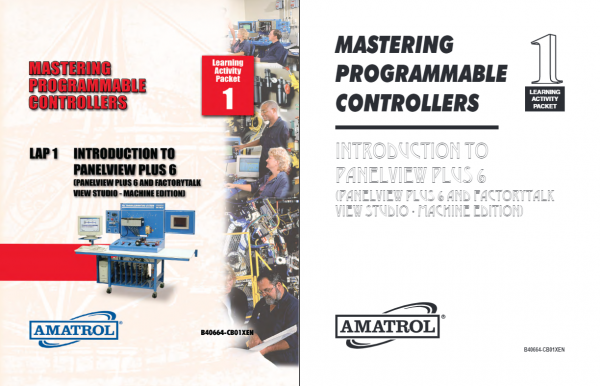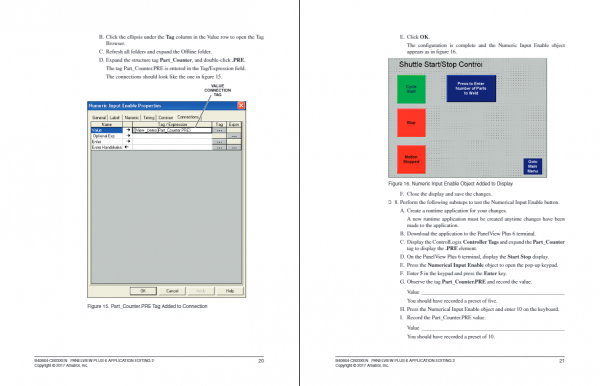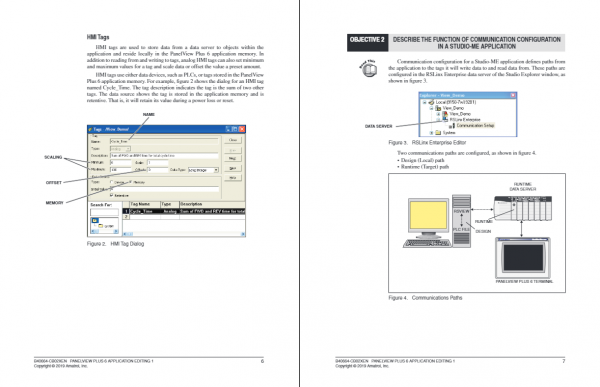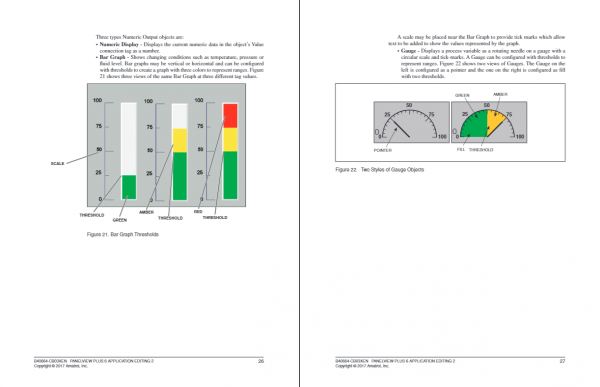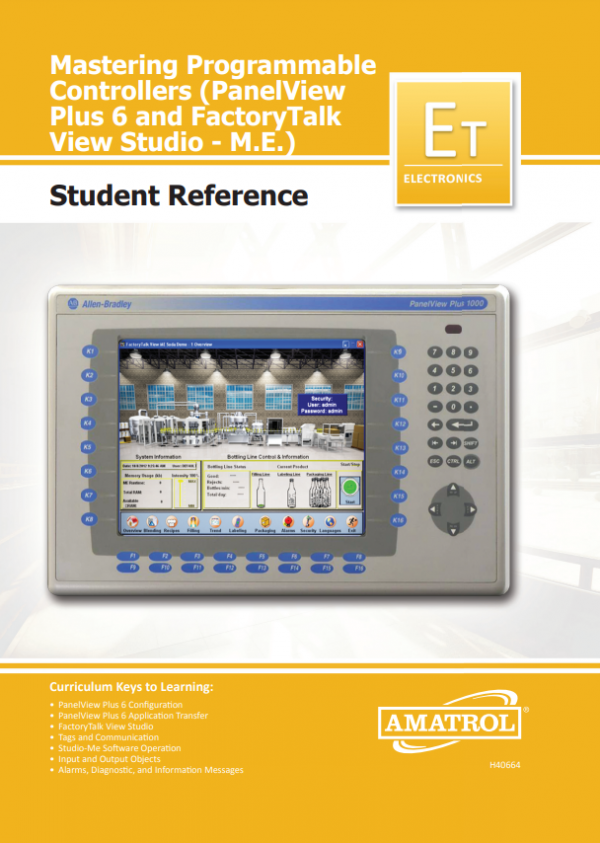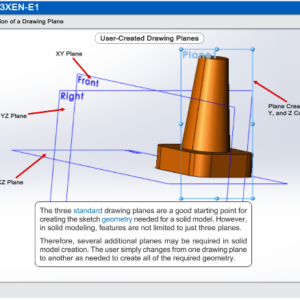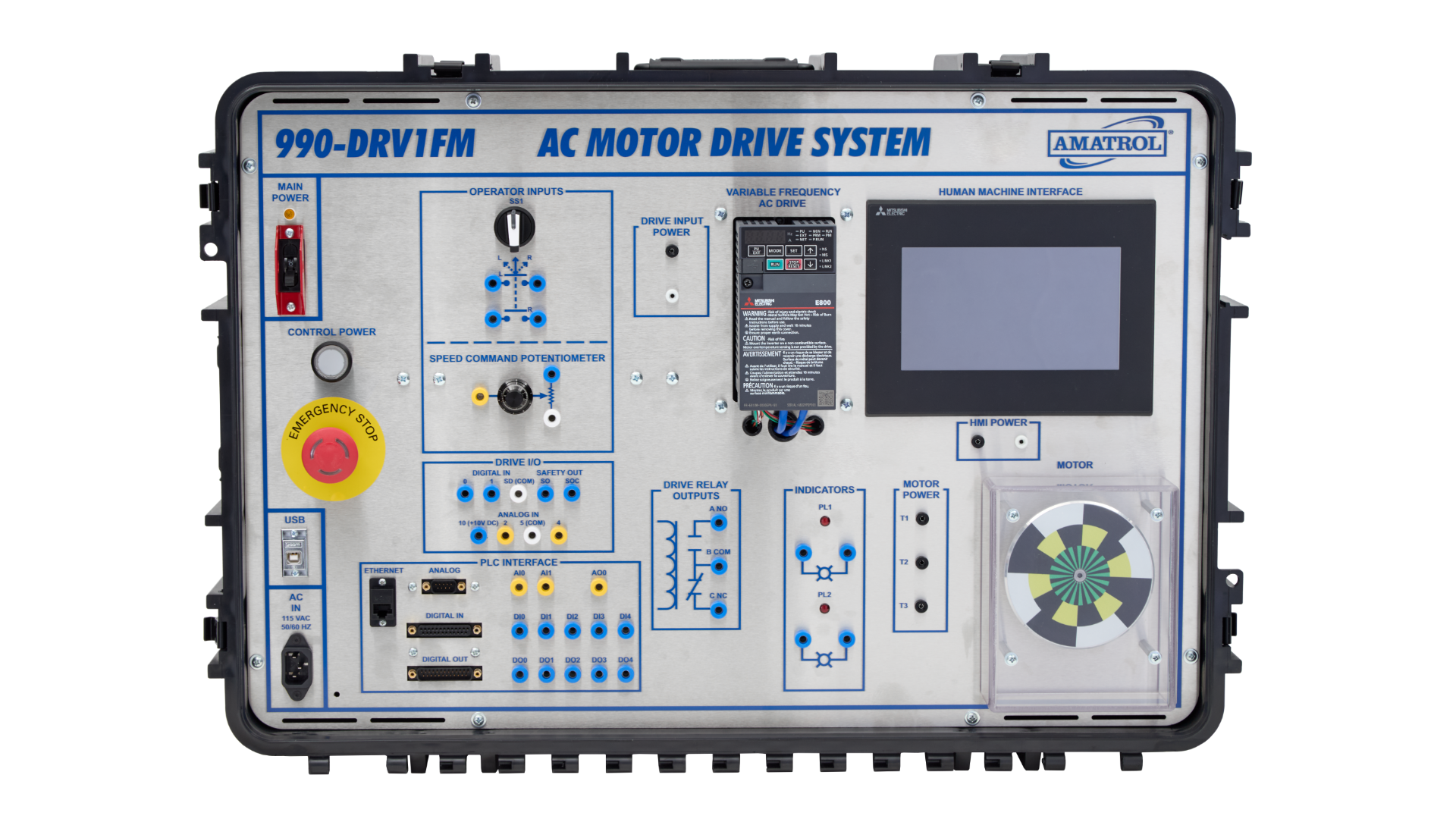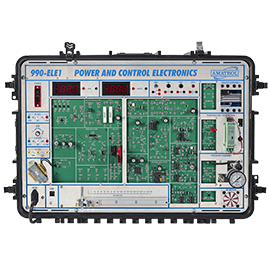Requires:
- Programmable Controller Troubleshooting Workstation (890-PECB)
- PLC Troubleshooting Learning System - AB ControlLogix (890-AB5500)
- PLC EtherNet Learning System - AB ControlLogix (89-EN-AB5500)
- FactoryTalk View Studio ME Software (82-711 for educational organizations; 82-711i for all other organizations)
- Computer (see Computer Requirements)
Utilities:
- See base systems for utility requirements.
Options:
- PanelView Plus for AB ControlLogix PLC eBook Courseware (E40664)
The PanelView Plus Learning System – AB ControlLogix (89-PVAB5500) adds to the Programmable Controller Troubleshooting Workstation (890-PECB) and the PLC Troubleshooting Learning System-AB ControlLogix (890-AB5500) to teach how to program and operate a PanelView Plus 6 1000 HMI operator interface terminal. Human-Machine Interface (HMI) operator stations have become commonplace in modern industry, because they eliminate wiring, enable operator functions to be modified in software, and provide the ability for the operator to monitor PLC operations data. In addition to the 890-PECB and 890-AB5500, this system requires a PLC EtherNet Learning System – ControlLogix (89-EN-AB5500) and FactoryTalk View ME Programming Software.
The HMI training system includes the PanelView Plus 6 1000 with touch screen, Ethernet cable, and mounting console. This training system will be used to cover major topic areas like application editing, tags and communications, input and output objects, local messages and alarms, diagnostics, and information messages. This system combines industry-standard components for real-world learning and durability and combines it with in-depth curriculum, so that learners can practice hands-on skills while gaining the knowledge necessary to understand the reasons behind the skills that they’re practicing.