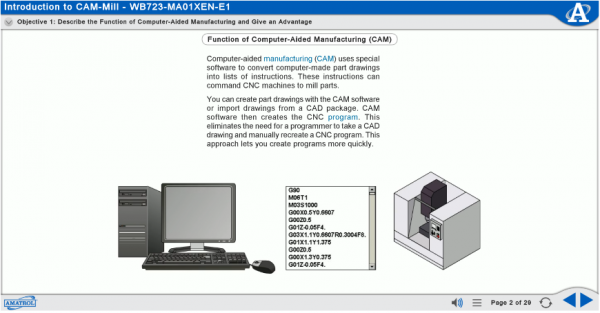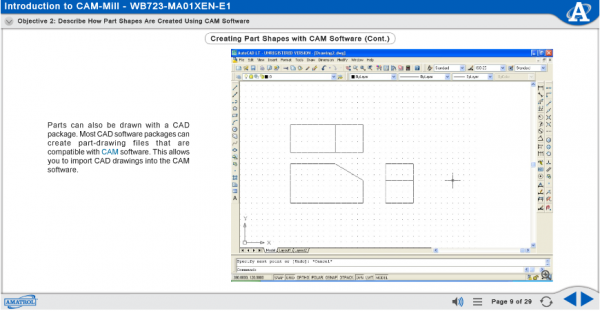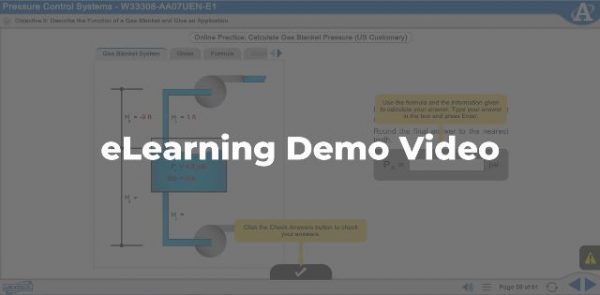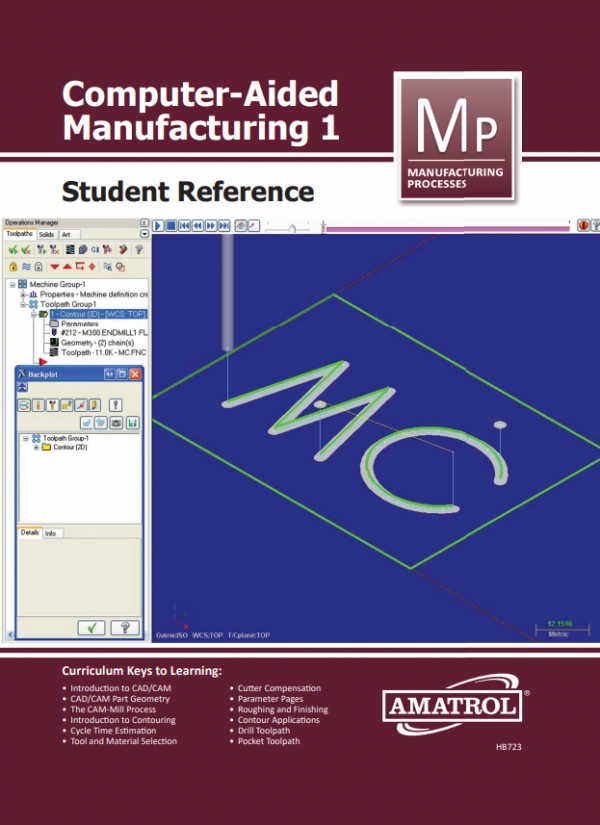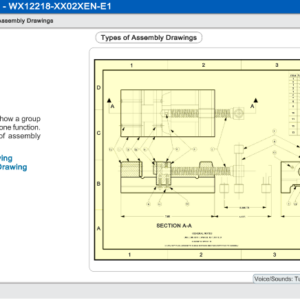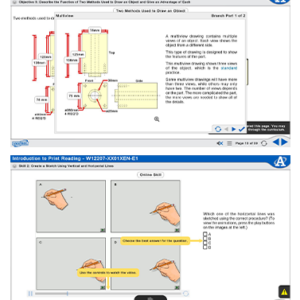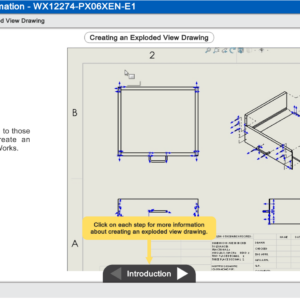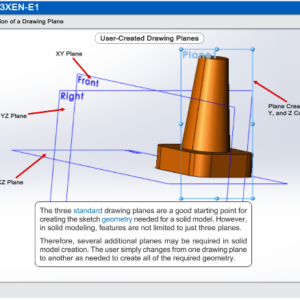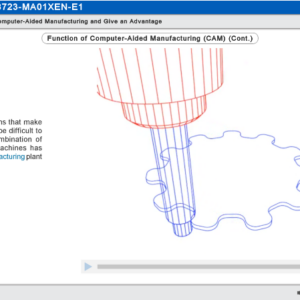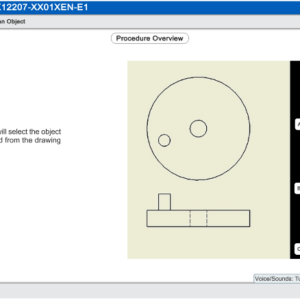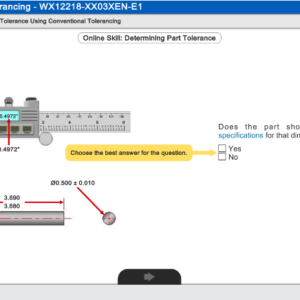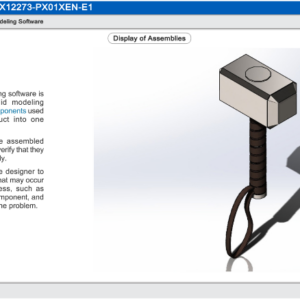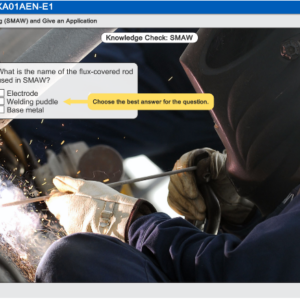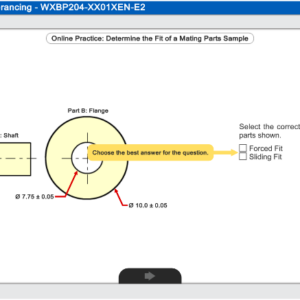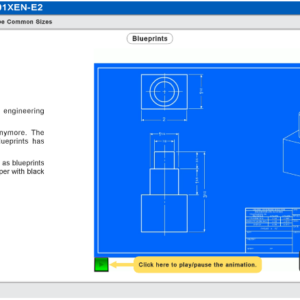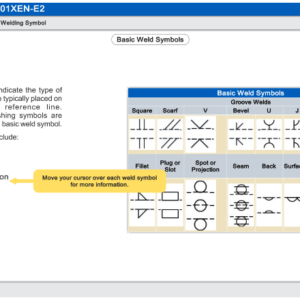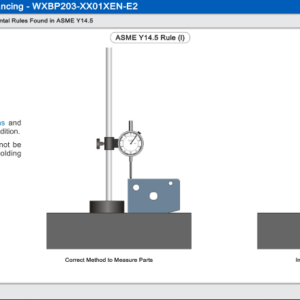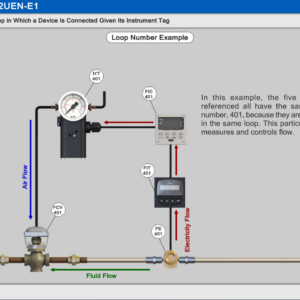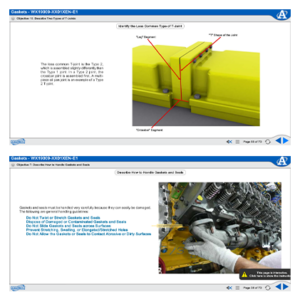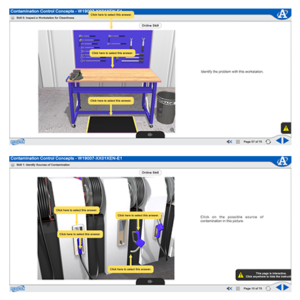A Student Reference Guide sourced from the system’s interactive eLearning includes the entire series’ technical content from the learning objectives.
Requires:
- CNC Machines 1 Learning System (96-CNC1D)
- Raw Materials (94-RM14)
- Computer (see Computer Requirements)
Options:
- Mobile Technology Workstation (82-610)
Amatrol’s Computer-Aided Manufacturing (CAM) 1 Learning System (96-CAM1) teaches learners the fundamentals of part design and development using Mastercam software. Mastercam allows learners to design and draw complex shapes and parts on a computer. These drawings can then be utilized to generate a program to produce learner-designed parts using the CNC Machines 1 Learning System (96-CNC1). Major topic areas covered by this course include the CAM mill process, tool and material selection, CAM parameters, contour toolpaths, and much more!
The 96-CAM1 training system includes Windows-based Mastercam software, a custom tensile specimen fixture kit featuring an adapter plate, 1/4-inch and 3/8-inch end mills, and a supplemental disc containing various CAM design files. This system’s interactive eLearning curriculum covers major CAM topics and theory, which learners can then use to practice various hands-on skills that can then be used in real-world applications. This curriculum is full of incredible graphics, 3D animations, and interactions.