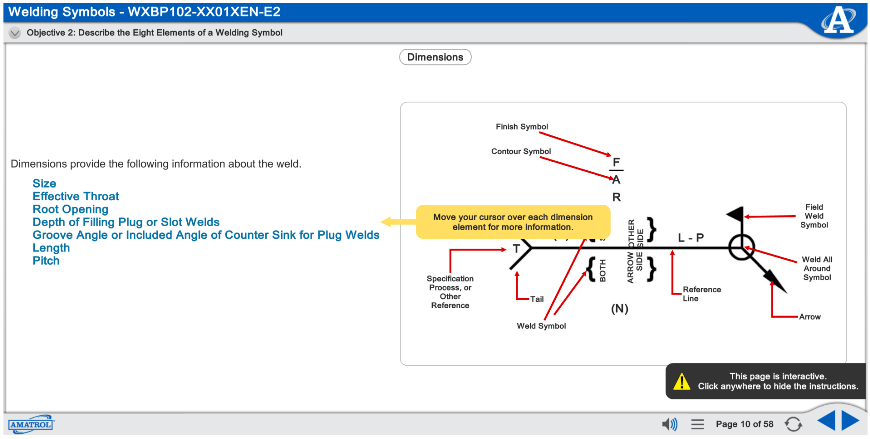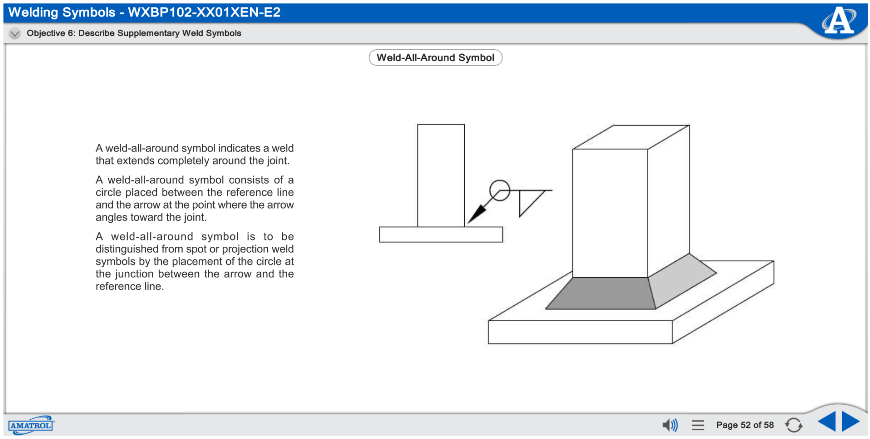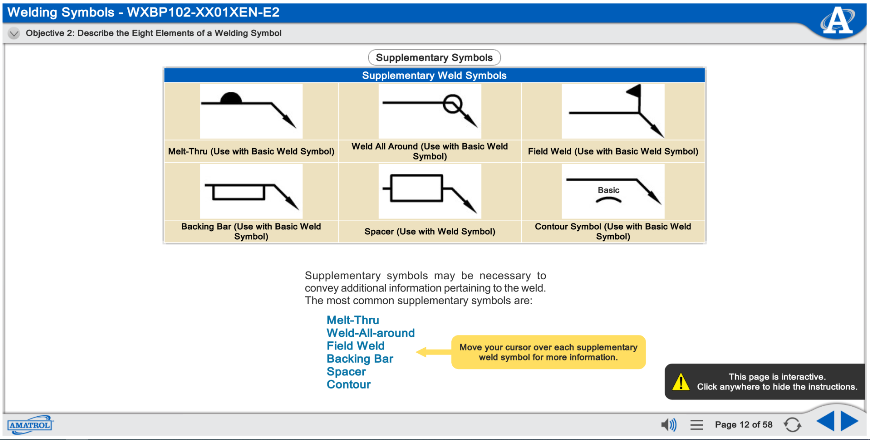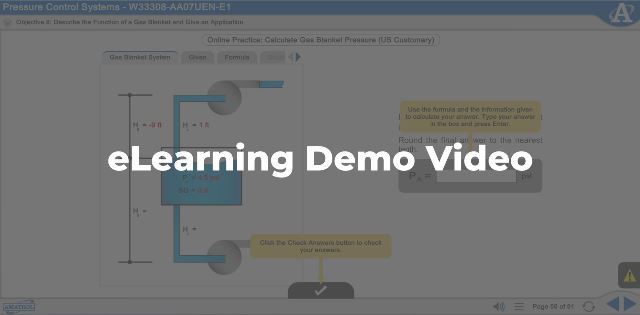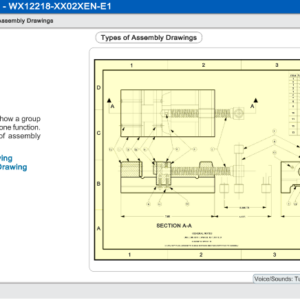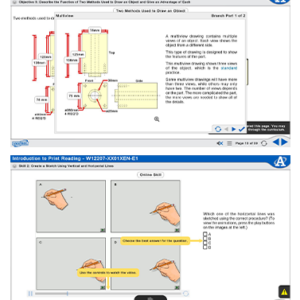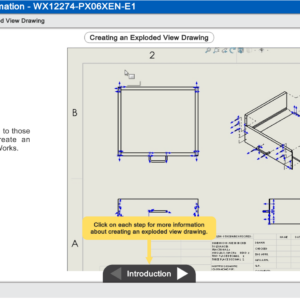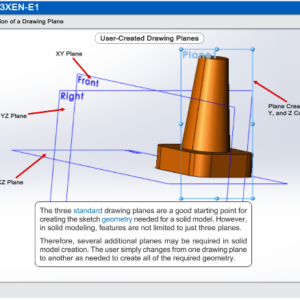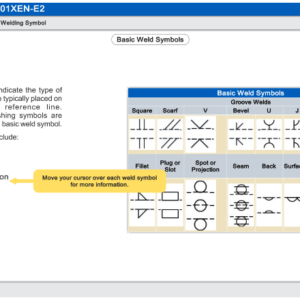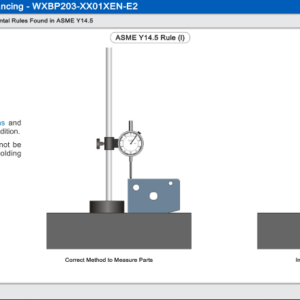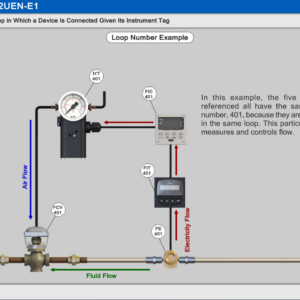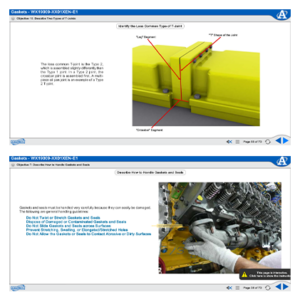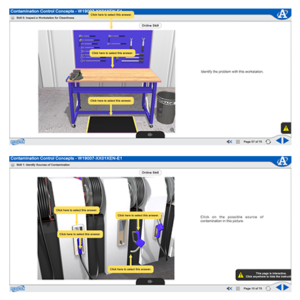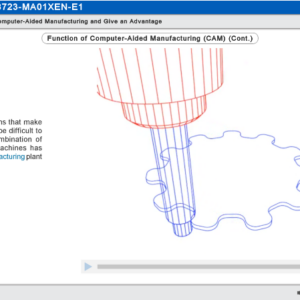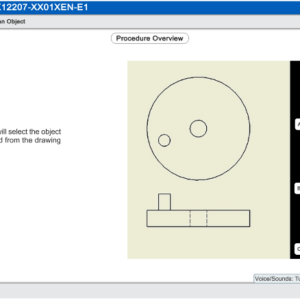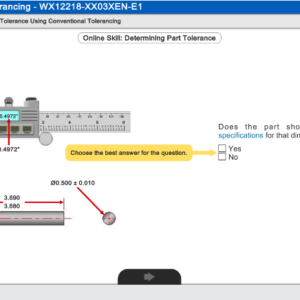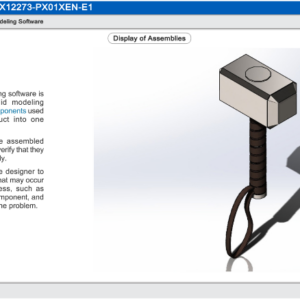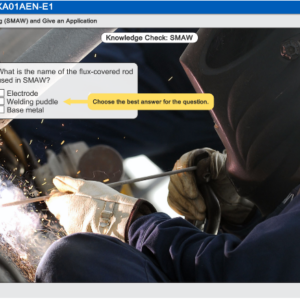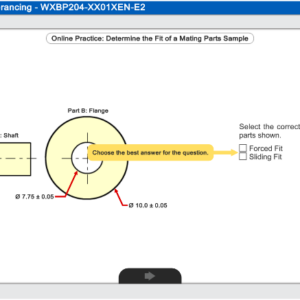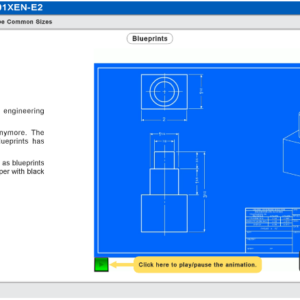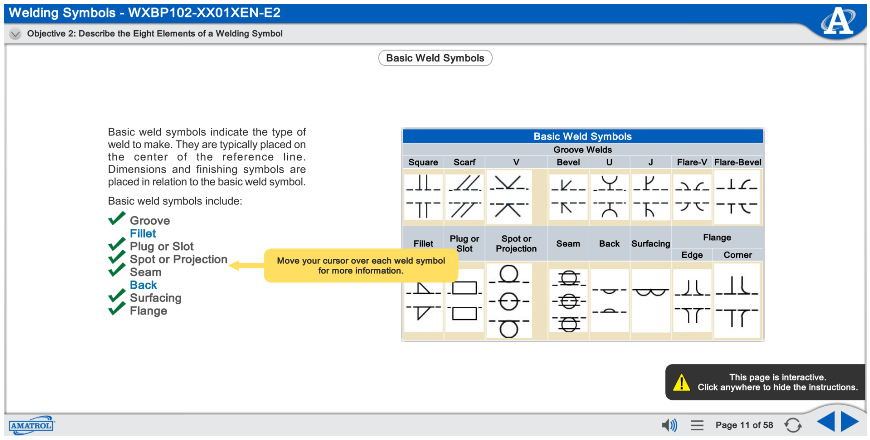
Requires:
- Computer (see Computer Requirements)
Amatrol's AWS Welding Symbols on Blueprints eLearning course (MXBP102) introduces learners to the common weld and welding symbols found on blueprints per standards set by ANSI/AWS A2.4-79. Topics include the distinction between weld and welding symbols, the elements of a welding symbol, overview of welding codes, rules, regulations, and specifications. The focus of the course is on identifying and interpreting the common symbols found on blueprints.