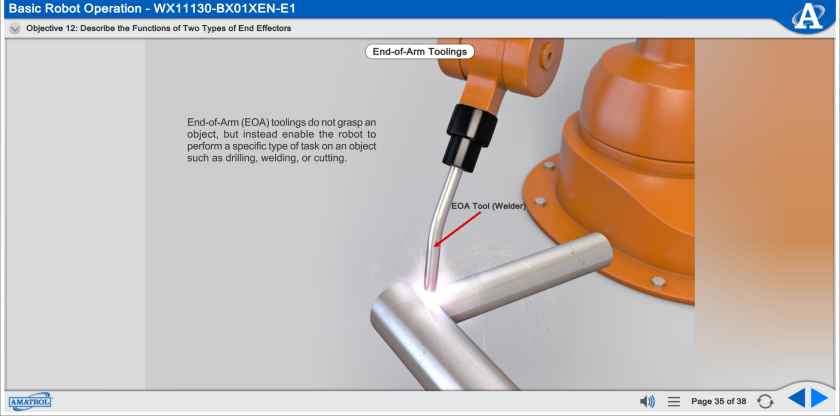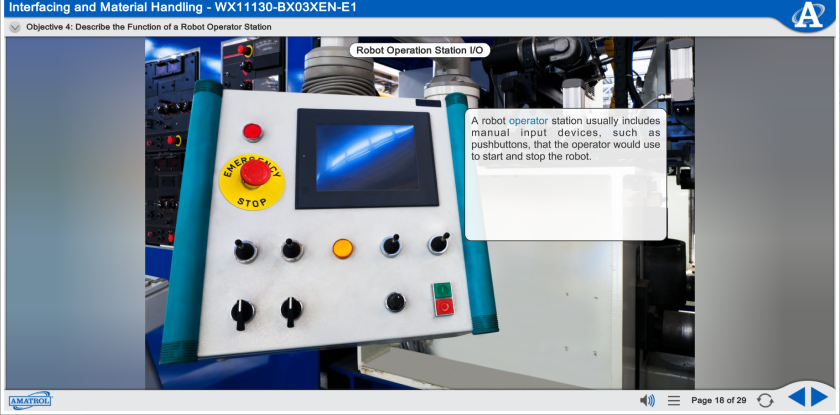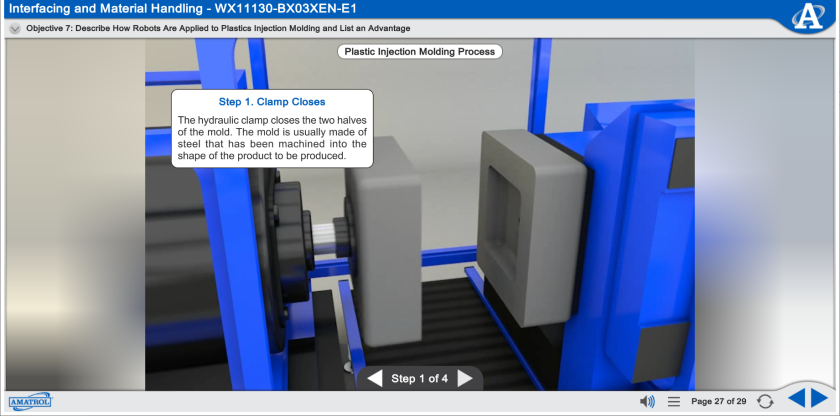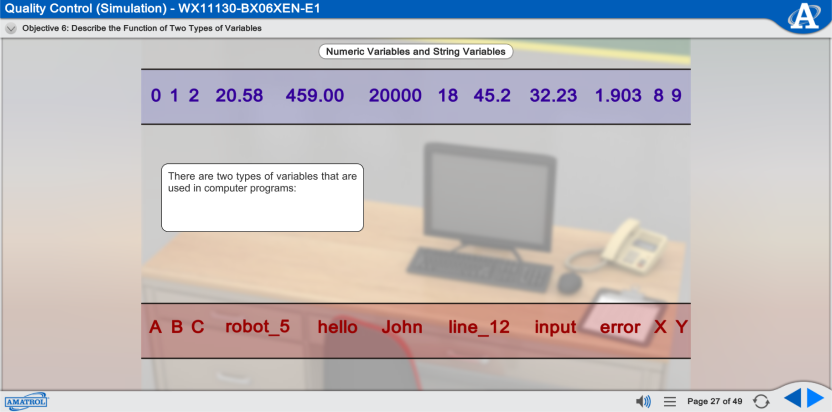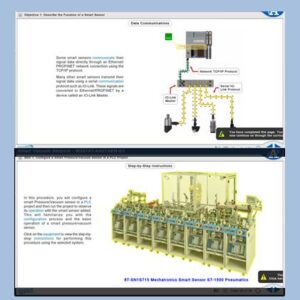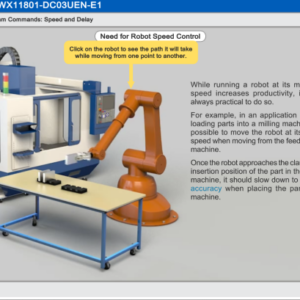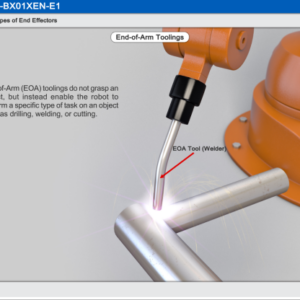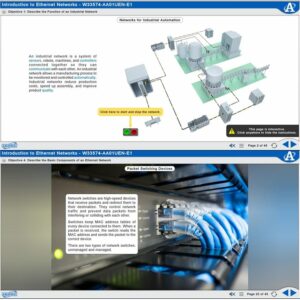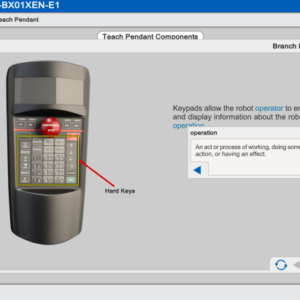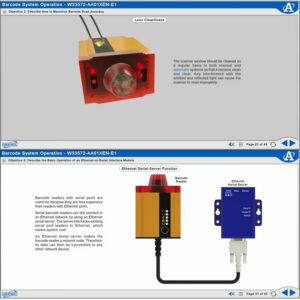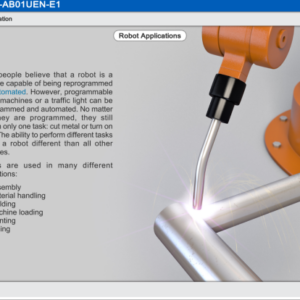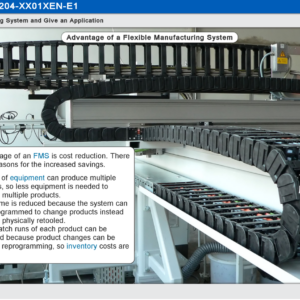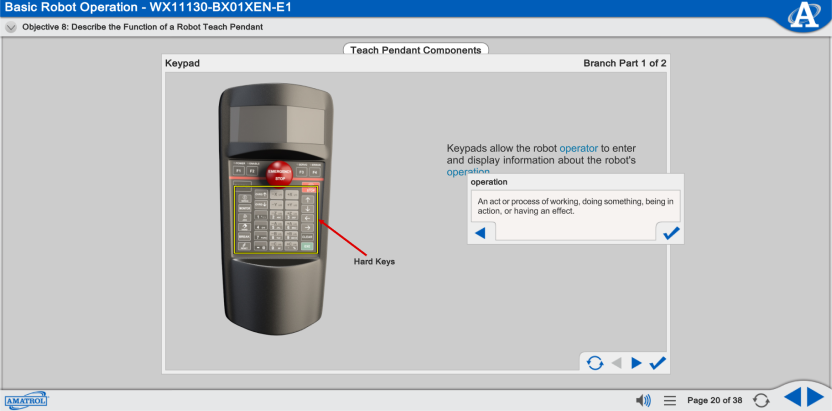
Requires:
- Computer (see Computer Requirements)
Amatrol’s Pegasus Robotics Simulation Training System (96-RSS1) teaches the programming and operation of the Pegasus articulated servo robot. The Pegasus simulation software includes powerful 3D graphic simulation tools that reproduce the Pegasus and the workcells in realistic 3D images with dynamic characteristics similar to actual operation. Learners can see four different views of a workspace simultaneously. Solids modeling technology provides a realistic view of program results, including collision detection.
The programs simulated in the Pegasus software are the same used by the actual robot. Learners can simulate an application using the software and then transfer that program to the robot for real-world operation. This capability enables multiple learners to effectively share a single robot, a “must” for project-oriented classrooms. The software is Windows compatible and includes a virtual teach pendant, interpreter window for execution viewing, digital I/O handling, and an excellent library of workcell objects. Modern robotic engineers and operators are using this form of graphic modeling to create, test, and extend robotic applications.