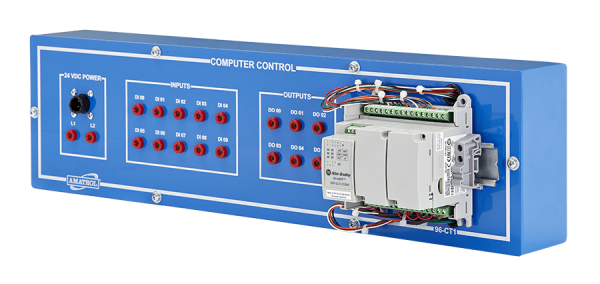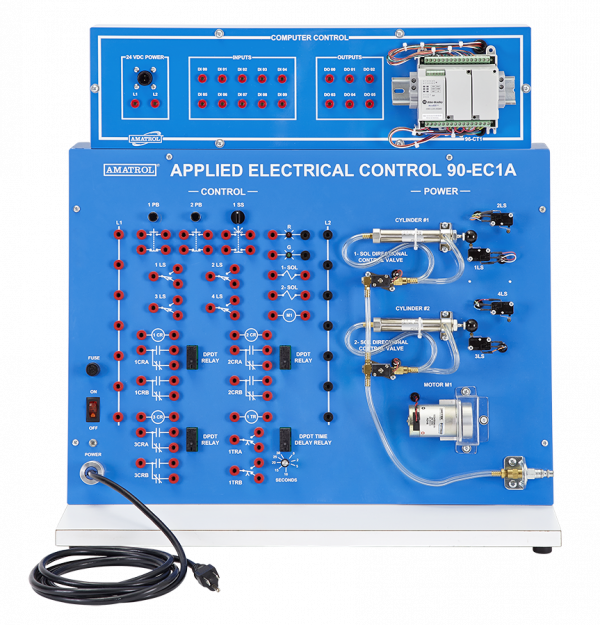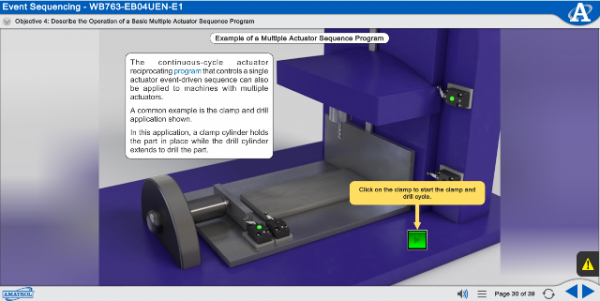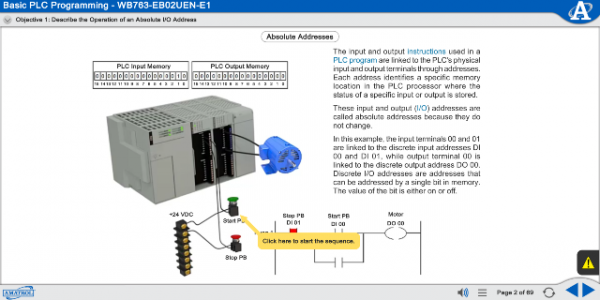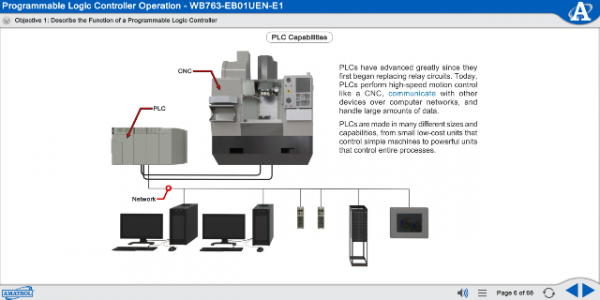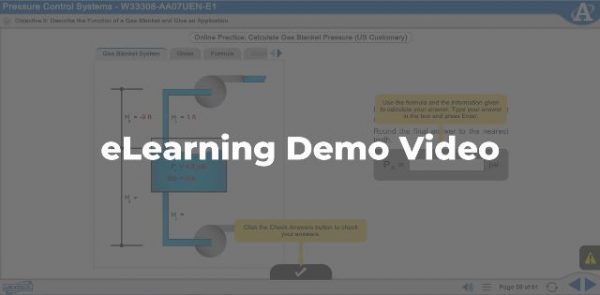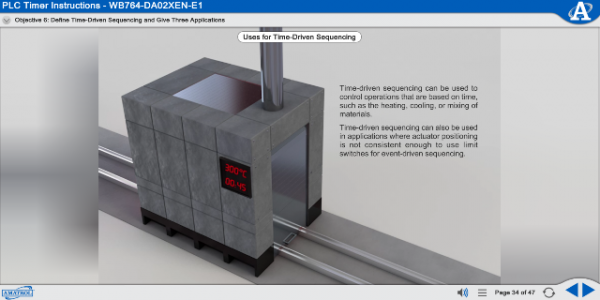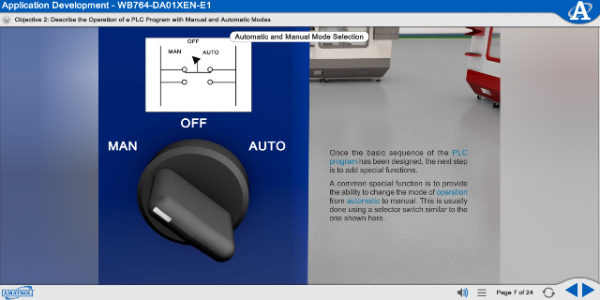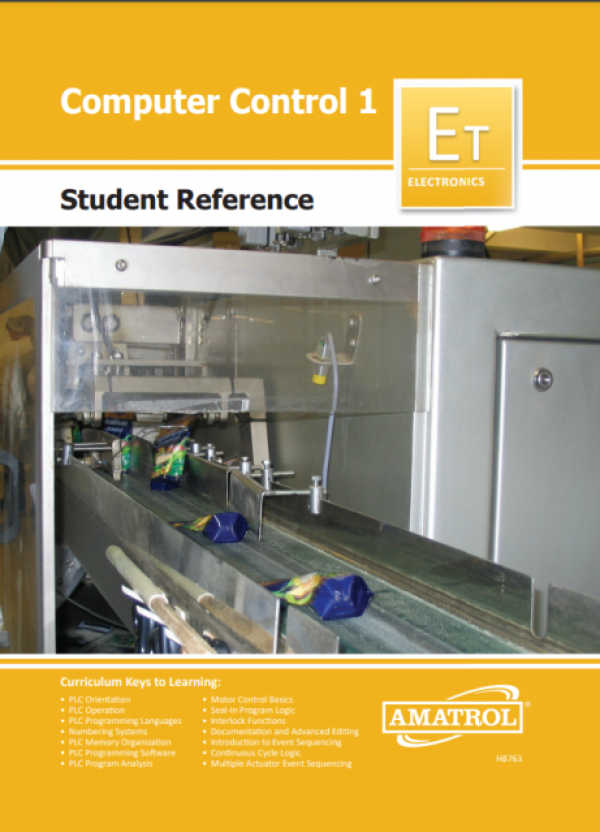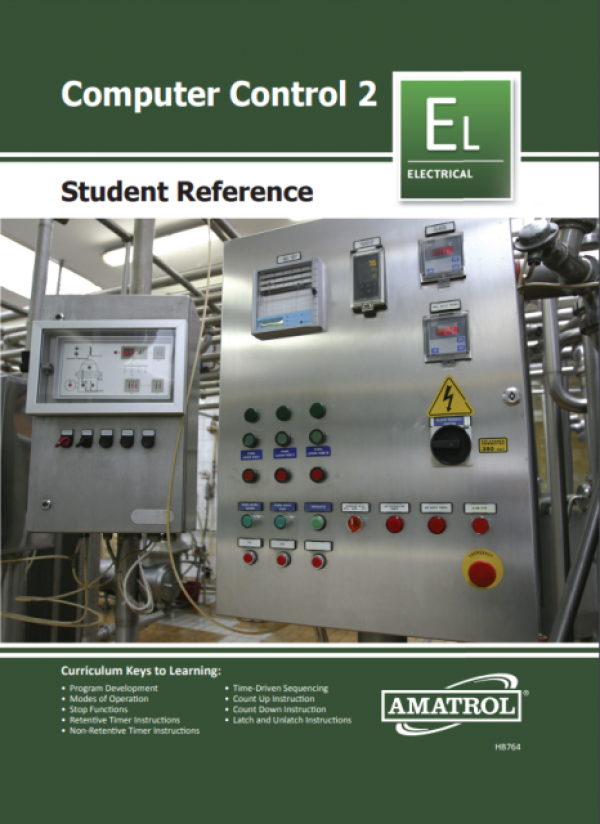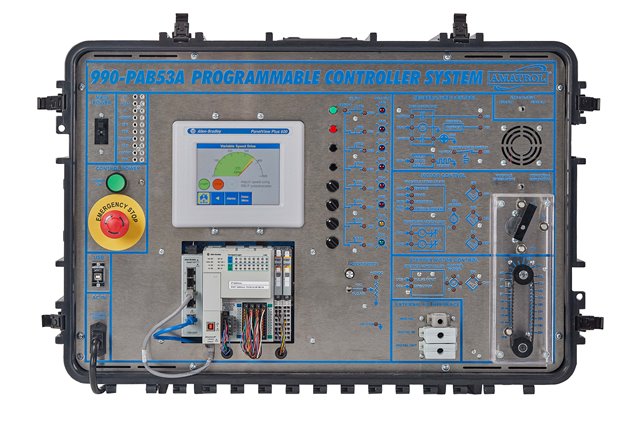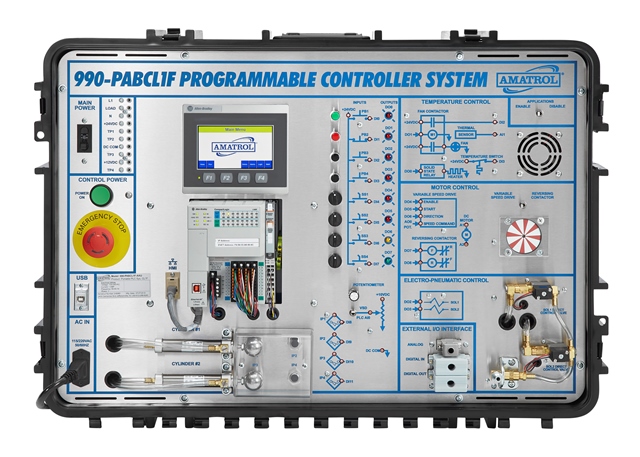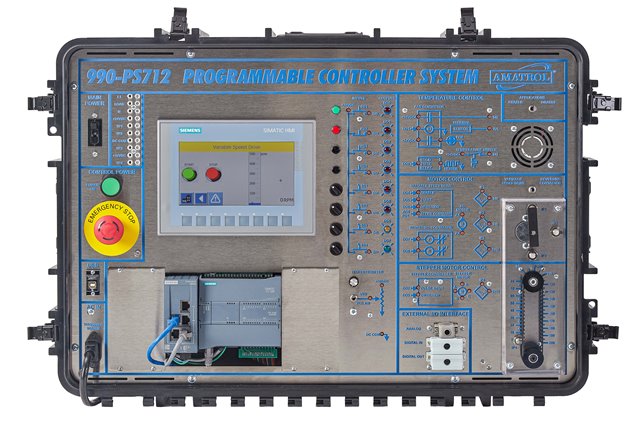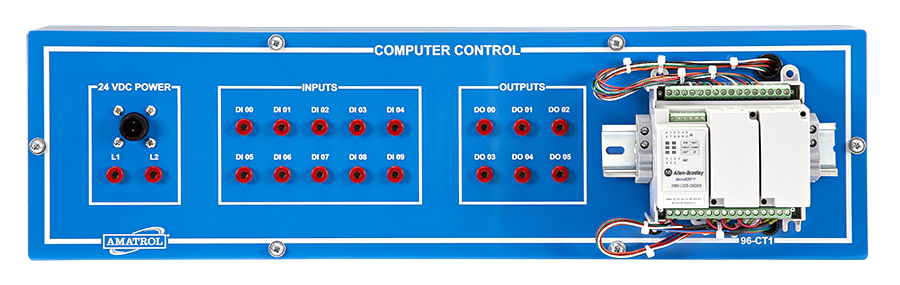
Requires:
- 90-CT1:
- Requires Base System: Electrical Control 1 Learning System (96-ECS1) or Electric Relay Control Learning System (90-EC1A)
- 90-CT2:
- Requires 90-CT1
- Computer (see Computer Requirements)
Utilities:
- Electricity (100-240 VAC/50-60 Hz/1 phase)

Amatrol | 96-ECS1
Amatrol Electrical Control 1 Learning System
Amatrol’s Computer Control 1 & 2 Learning Systems (96-CT1 & 96-CT2) teach users how to program, operate, and interface programmable logic controllers (PLCs) in a variety of applications used in many industries, such as automotive, packaging, and technological assembly. The PLC remains an important tool in industrial automation, useful in a wide variety of applications like robots, conveyors, electric motor controls, air conditioning, process control, plastic injection molding, and CNC machines.
The 96-CT1 hardware features an Allen-Bradley Micro820 PLC. It can be mounted to either the Electrical Control 1 Learning System (96-ECS1) or Electric Relay Control Learning System (90-EC1A) to provide control of real-world electrical and pneumatic application devices. The system’s PLC I/O terminals are wired to heavy duty banana jacks, allowing learners to quickly connect the PLC to other devices. Using the system’s robust interactive multimedia curriculum, users will learn PLC skills while practicing with real-world equipment.
Computer Control 2 picks up PLC training where the first course leaves off. Learners will begin by studying step-by-step techniques that make reading and designing event sequencing programs much easier, then advance to topics like PLC timer instructions, time-driven sequencing, timer applications, PLC counter instructions, count down instructions, and latch and unlatch instructions. This training system allows learners to practice skills like: designing a PLC program that provides low voltage starting of an electric motor; designing a clamp and drill application which uses the latch/unlatch instructions; entering and editing a PLC program that uses an RTO instruction; and many more!