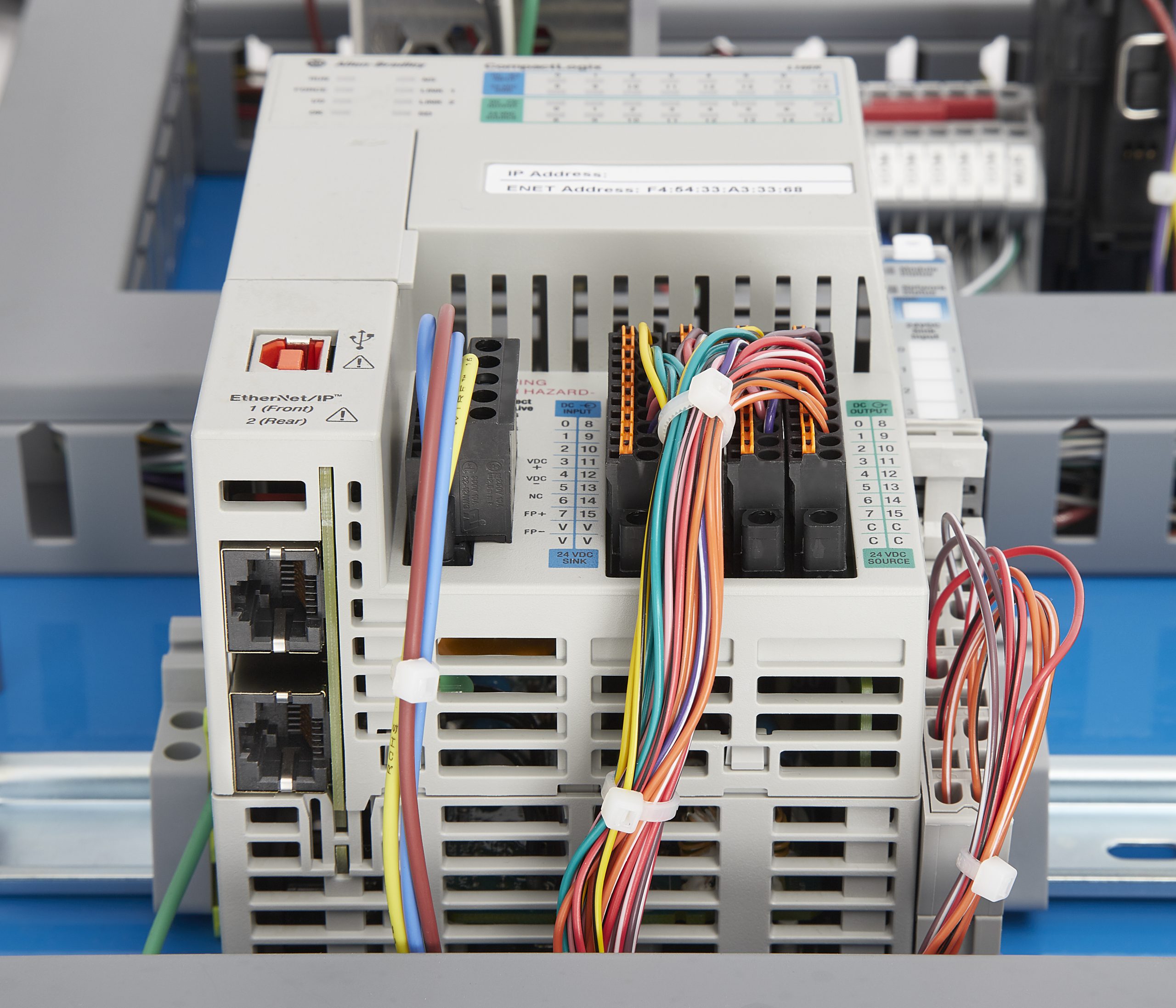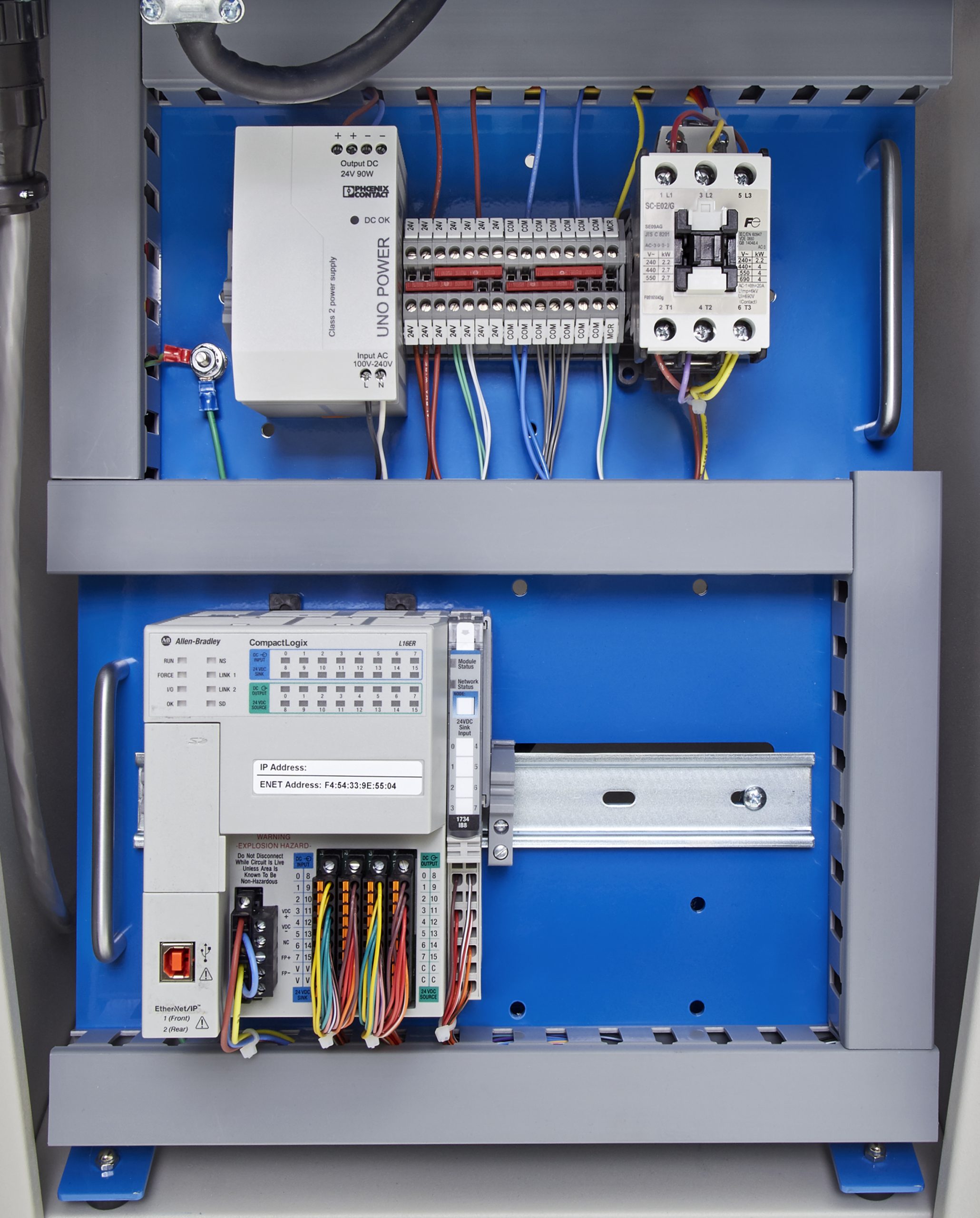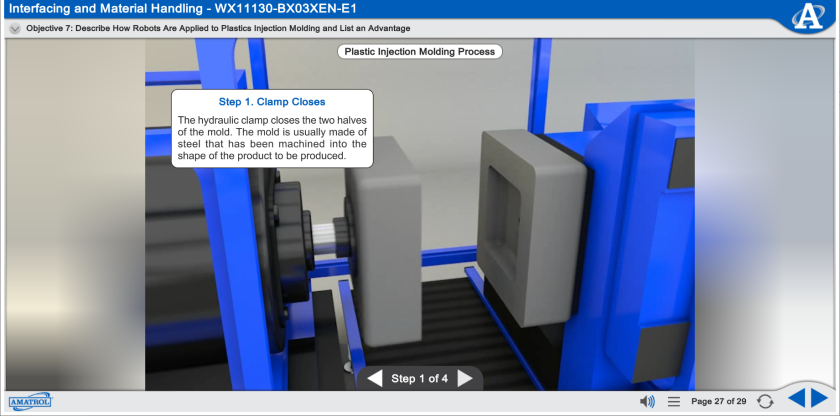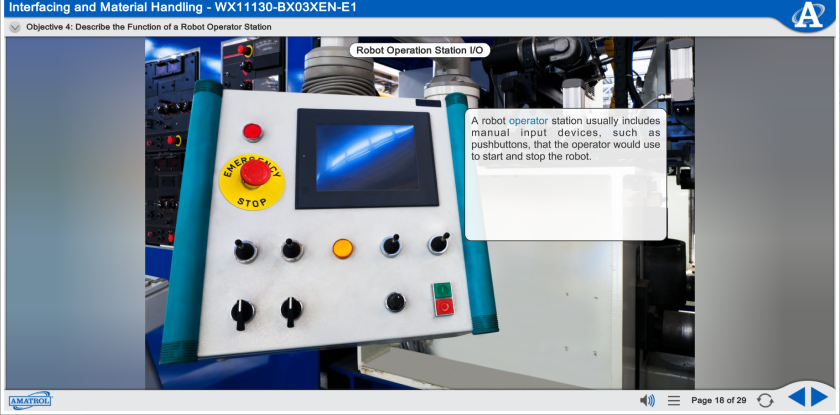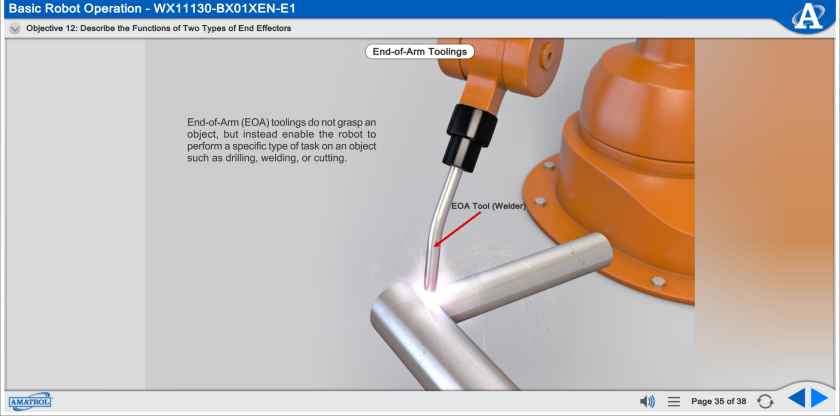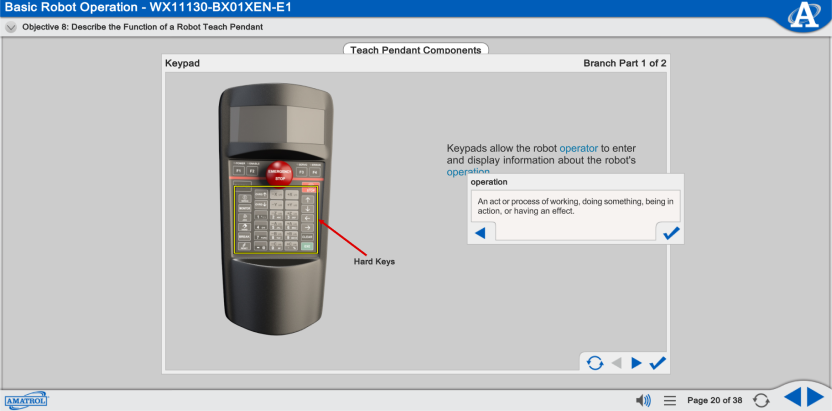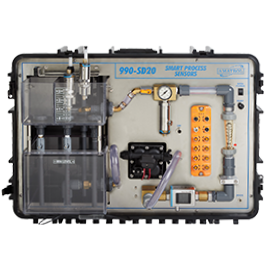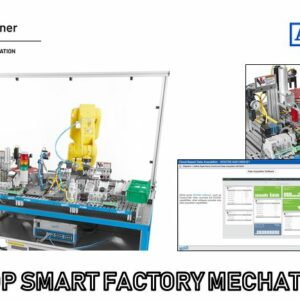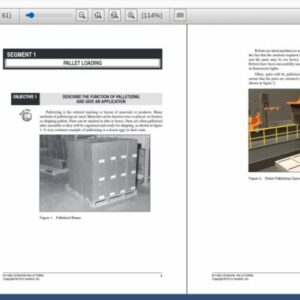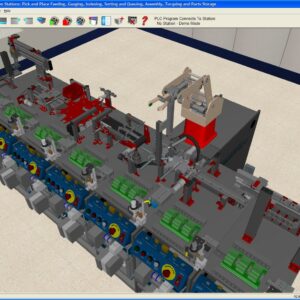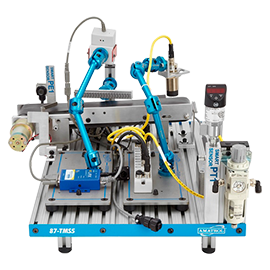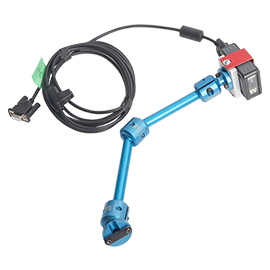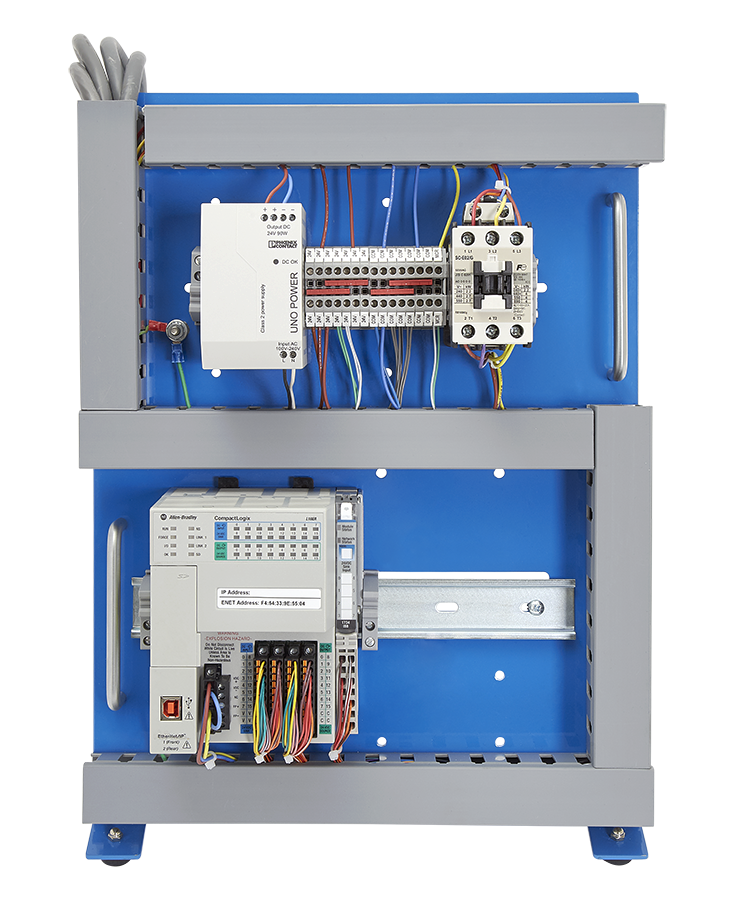
Requirements:
PLC Troubleshooting -AB ControlLogix introduces Programmable Controllers by describing PLC orientation, operations, and programming languages. It covers basic PLC Programming by describing numbering systems, PLC memory organization, PLC programming software and PLC program analysis. PLC motor control, discrete input and output interfacing, PLC timer and counter instructions are also discussed to give a better application of Programmable Controllers. This course also introduces PLC troubleshooting by discussing levels of PLC troubleshooting, power supply troubleshooting, input troubleshooting and output troubleshooting.